With your iPad or iPhone you can use Perfect Privacy VPN without additional software or apps. You just have to enter your login credentials in the appropriate tab in settings.
Warning: For sensitive traffic we do not encourage the use of PPTP, since there are more secure encryption methods available, and it may be possible to decipher PPTP. Also note that if you activate VPN while connected to WiFi, the VPN connection will drop once you lose the WiFi connection. It will not reconnect automatically. If you want a permanent VPN connection you should use On-Demand VPN.
Now the connection (if multiple configurations exist, select the preferred one first) can be established via the VPN switch. An active VPN connection is indicated by a VPN icon next to carrier/WiFi signal power.
You can use our Check IP website to test whether the VPN connection is working correctly.

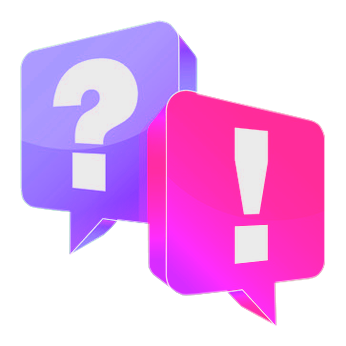
Questions?
If you have any questions, comments or other feedback regarding this tutorial, please use the corresponding thread in our community forums.


