Use this step-by-step guide to set up Perfect Privacy VPN on your iPhone or iPad. Establish a VPN connection using IPsec/IKEv2 and turn on the On-Demand option.
Choose a VPN profile
Open the desired profile directly on your iPhone/iPad or scan the QR code.
Our tip: Choose a location that is geographically as close as possible to achieve the best possible speed.
Install VPN profile
In the example we selected Frankfurt above and scanned the QR code with the camera app.
If you open the .mobileconfig file on iOS, you will be asked the following question:
This website is trying to download a configuration profile. Do you want to allow this?
Confirm this question with Allow. Confirm the following message with Close.
The VPN profile is now registered in the system, but not installed yet.
To install the VPN profile, open the iOS settings.
Go to General → Profile and tap the profile you just downloaded.After a short moment the VPN connection is established. You can recognize this by the VPN icon in the status bar even when the app is closed.
You can check that the VPN connection is working correctly by going to our Check-IP page.

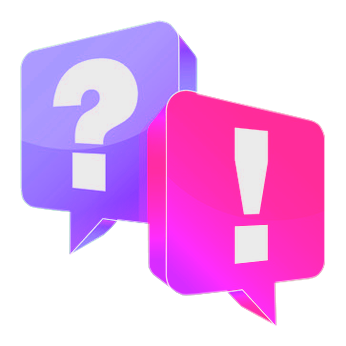
Questions?
If you have any questions, comments or other feedback regarding this tutorial, please use the corresponding thread in our community forums.









