With your iPad or iPhone you can use Perfect Privacy VPN without additional software or apps. You just have to enter your login credentials in the appropriate tab in settings.
WARNING: Note that if you activate VPN while connected to WiFi, the VPN connection will drop once you lose the WiFi connection. It will not reconnect automatically. If you want a permanent VPN connection you should use On-Demand VPN.
In the configuration window leave the L2TP tab selected, and enter a description (e.g. the servers name), the DNS name of the server at Server, your username at Account, and your password at Password, and the appropriate PSK at Secret. The PSK can be obtained in the "Server Information" section of the IPsec page in the download area. Leave the proxy setting at Off. Save the configuration (upper right corner).
Now the connection (if multiple configurations exist, select the preferred one first) can be established via the VPN switch. An active VPN connection is indicated by a VPN icon next to carrier/WiFi signal power.
You can use our Check IP website to test whether the VPN connection is working correctly.

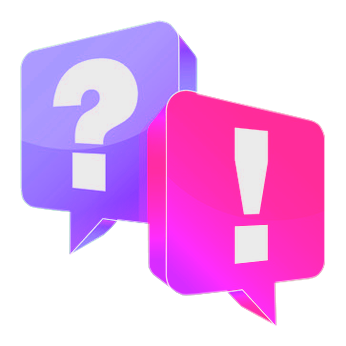
Questions?
If you have any questions, comments or other feedback regarding this tutorial, please use the corresponding thread in our community forums.


