WARNING: If you want to use Tor for anonymity reasons you should install the Tor Browser Bundle for security reasons. The setup described below should only be used for non-sensitive traffic. For instance, this setup is convenient to be able to resolve .onion address without the need for the Tor Browser Bundle.
If you visit our Check IP page, the Tor connection should already be displayed.

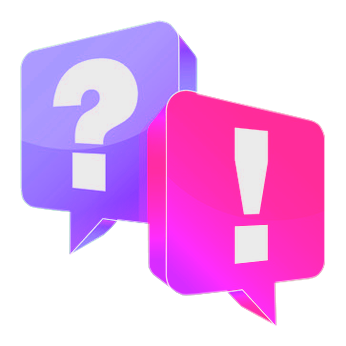
Questions?
If you have any questions, comments or other feedback regarding this tutorial, please use the corresponding thread in our community forums.






