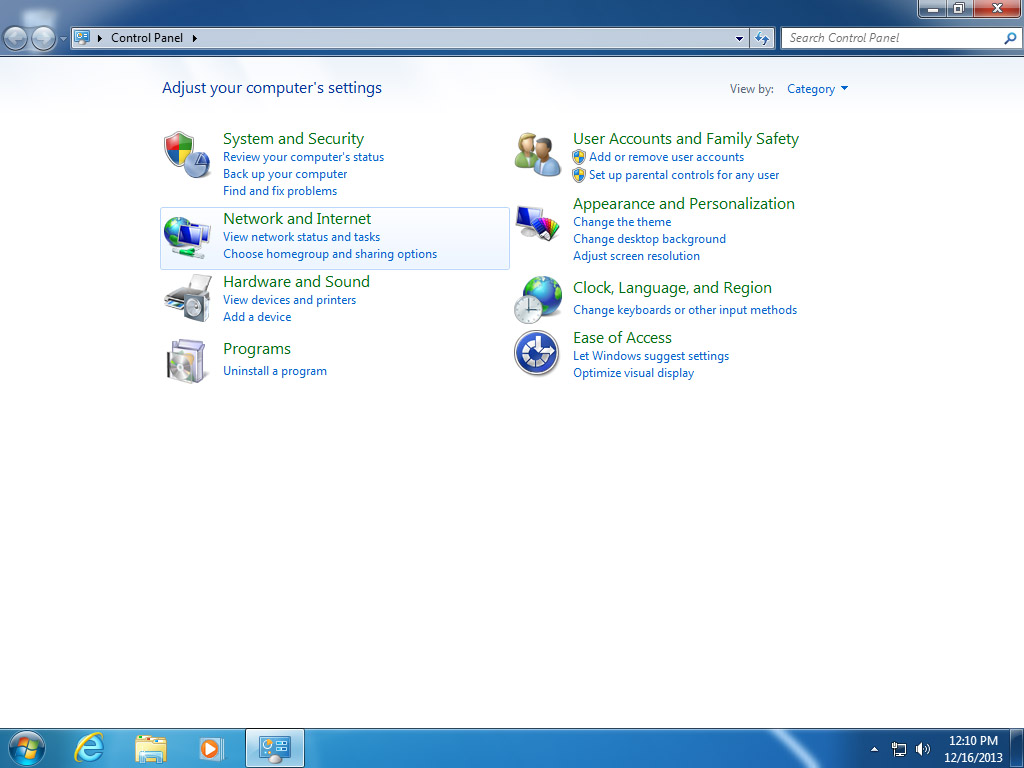This manual shows how to configure your Browser to use a Perfect Privacy HTTP Proxy in Windows 7.
The manual is also available for Windows 10 and for Windows 8.
You can verify whether the configuration is correct by browsing to our Check IP site.

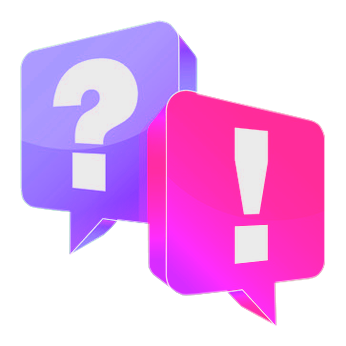
Questions?
If you have any questions, comments or other feedback regarding this tutorial, please use the corresponding thread in our community forums.