If DNS requests (resolving a fully qualified domain name (FQDN) to an IP address) on Windows 10 take unusually long, the reason is for the most part an IPv6 configuration which is not properly functional. This issue arises because the connection to the DNS server is first attempted using IPv6 and the faulty configuration causes the attempt to take a lot of time before it fails and gets aborted (timeout), bofore afterwards the DNS request gets accomplished using IPv4.
First iterate through the LAN adapters in the Network and Sharing Center and check in the Properties of each of them if IPv6 is enabled (checkmark is set). If this is not the case, enable IPv6 whereever it is disabled.
If the issue still persists afterwards, Microsoft offers some executable files to configure the IPv6 settings of Windows 10. To solve the issues described above, the file titled "Re-enable IPv6 on nontunnel interfaces and on IPv6 tunnel interfaces" is the most suitable one. After executing the fix the computer has to be restartet. Here is a link to the Microsoft page ("Guidance for configuring IPv6 in Windows for advanced users") with the fixes.
Alternatively you may download the fix directly from our server.

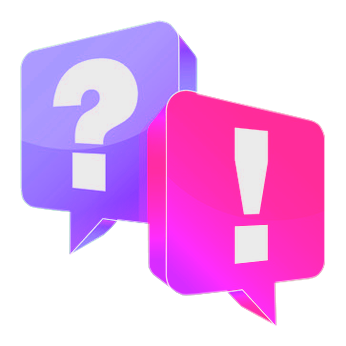
Questions?
If you have any questions, comments or other feedback regarding this tutorial, please use the corresponding thread in our community forums.
