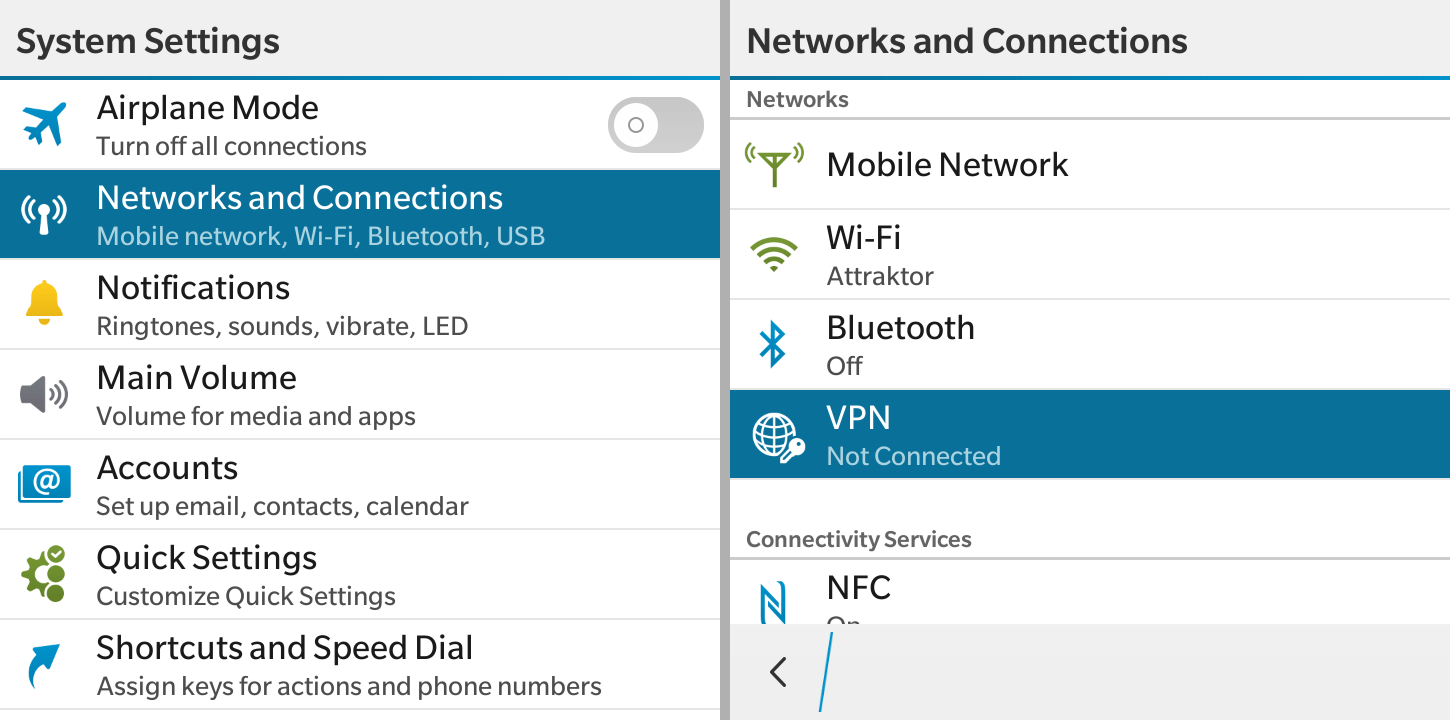This manual describes how to configure an IPsec VPN (IKEv2) connection with Perfect Privacy on a BlackBerry device. This how-to works on all devices running BlackBerry 10.x or newer.
Downloading the IPsec certificate for Perfect Privacy
Download the IPsec certificate for Perfect Privacy.
DownloadTap on Add VPN Profile to configure a new VPN connection. As Profile Name you can enter anything. As Server Address use the VPN-Server you want to connect to, for this manual we use basel.perfect-privacy.com.
- Gateway Type:
Generic IKEv2 VPN-Server - Authentication Type:
EAP-MSCHAPv2 - Authentication ID Type:
Fully Qualified Domain Name

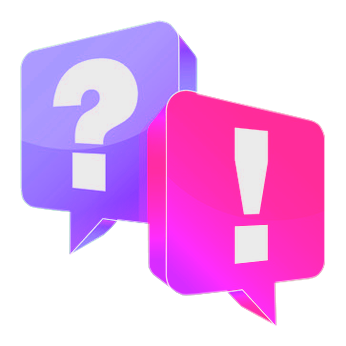
Questions?
If you have any questions, comments or other feedback regarding this tutorial, please use the corresponding thread in our community forums.