Install OpenVPN Connect
First, install the App OpenVPN Connect on Google Play.
Please note: Unfortunately this method does not work with the alternative app "OpenVPN for Android" (Version: 0.7.8).
Download OpenVPN profile
Download the preferred profile directly onto your Android device. You can also scan the QR code below.
Our tip: Choose a location that is geographically as close as possible to achieve the best performance.
Now select the OpenVPN profile you just downloaded. It is typically located in the Downloads folder.
Tap on Import in the top right menu to start the import.
Now assign a descriptive name and enter your complete Perfect Privacy credentials. To do this, check the Save password box.
Save the profile by tapping Add in the upper right corner.
After a short moment the OpenVPN connection is established. You can recognize this by the OpenVPN Connect icon in the system bar at the top even when the app is closed.
You can check that the VPN connection is working correctly by going to our Check-IP page.
Enable the kill switch
If you want to ensure that all your Internet traffic passes through the VPN tunnel, you can now enable the kill switch.
Please note: With the kill switch activated, the Internet connection is only available if the VPN tunnel is established.
Open OpenVPN Connect again, tap the burger menu at the top left (three dashes) and then Settings.
Activate the two options Reconnect on reboot and Seamless Tunnel.
Scroll down further to the Connection Timeout section and select Continuously retry.
Save the settings by tapping Save in the upper right corner.

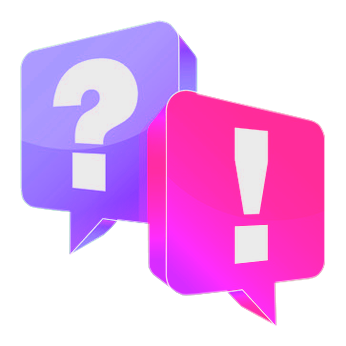
Questions?
If you have any questions, comments or other feedback regarding this tutorial, please use the corresponding thread in our community forums.






