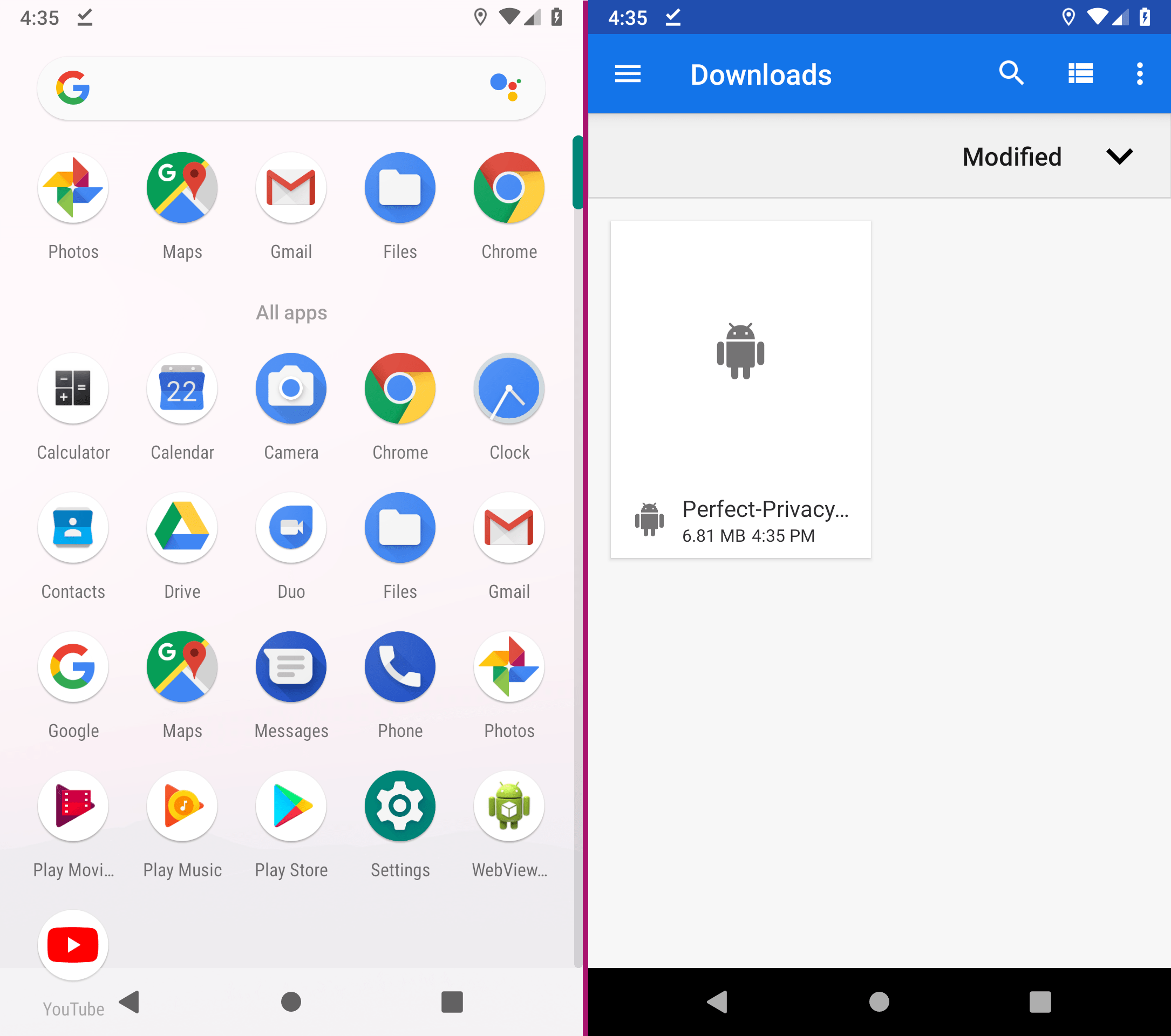The Perfect Privacy VPN app for Android is available on Google Play. Only follow the instructions on this page if you want to install the software package (.apk file) manually instead.
Please note: If you install the app manually, automatic app updates won't be available. Please check regularly if an update is available.
Perfect Privacy VPN: download .apk
Download the .apk file on your Android device and install the app by following the instructions.
DownloadAfter you downloaded the .apk file using the link above, press the Home button on your device.
Locate and open the app called Files and navigate to the Downloads folder. If necessary, click on the hamburger menu in the upper left corner.
Important: Do not click Open when downloading. Do not confuse the Files app with Google Drive.
In the Downloads folder, tap the Perfect-Privacy-VPN.apk file you just downloaded.
The installation process is now finished. Click Open to start the app.
Read more about how to set up the VPN app and establish a VPN connection.

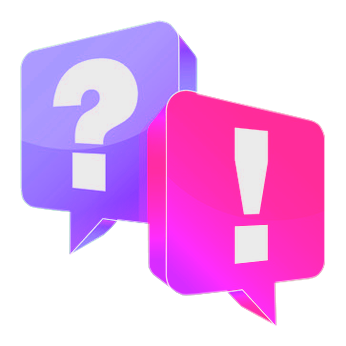
Questions?
If you have any questions, comments or other feedback regarding this tutorial, please use the corresponding thread in our community forums.